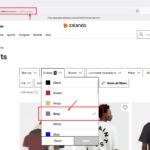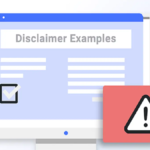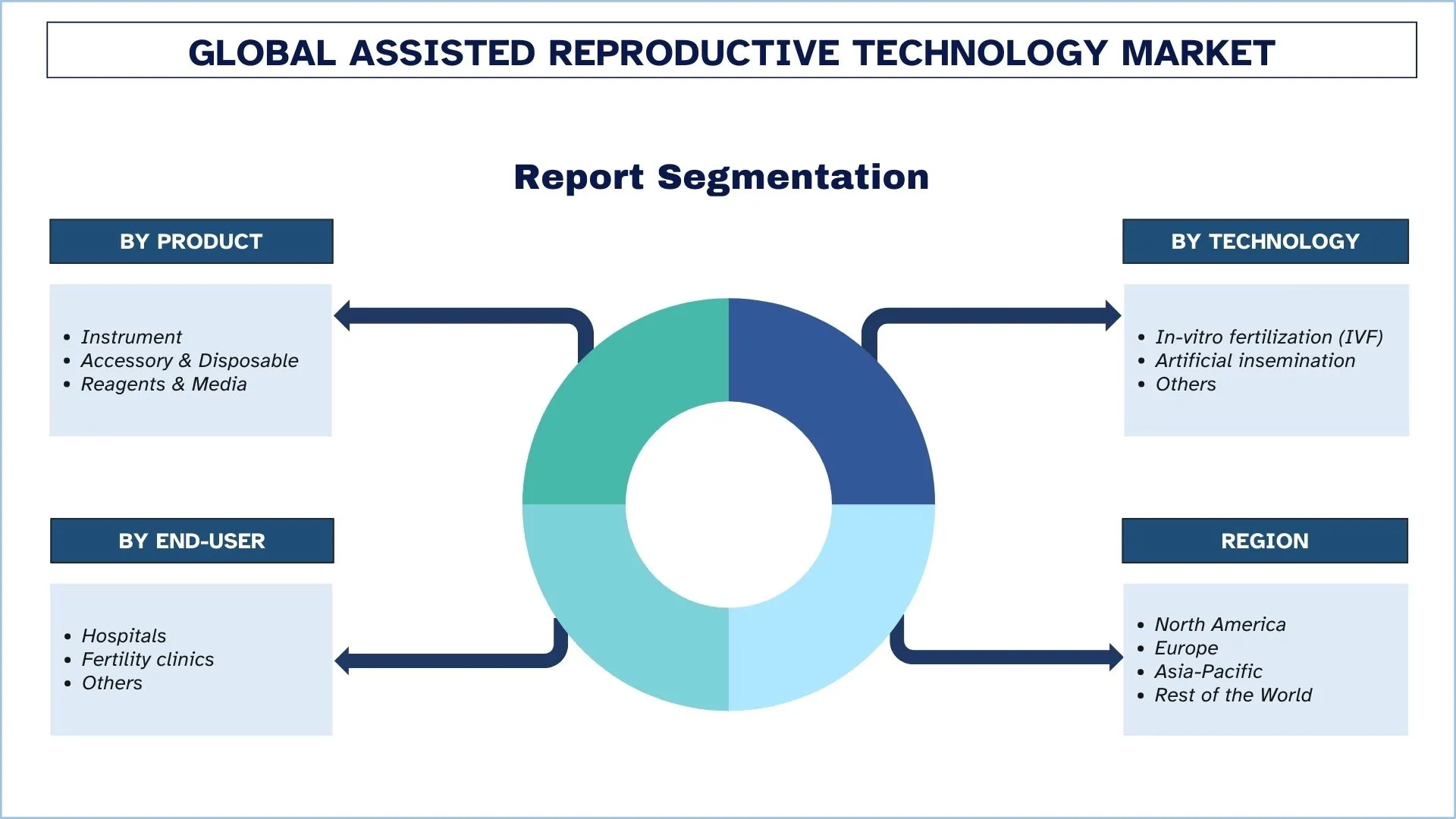In today’s digital world, where phishing attacks and online scams are rampant, receiving an unexpected email from a domain like facebookmail.com can raise immediate red flags. Is facebookmail.com legit, or is it just another clever trick by cybercriminals? This question pops up frequently among Facebook users who get notifications, password reset requests, or security alerts from this address. With over 3 billion active users on the platform, Facebook (now under Meta) handles a massive volume of communications, making it a prime target for impersonation. Understanding the legitimacy of facebookmail.com is crucial not only for protecting your personal data but also for maintaining control over your social media accounts. In this comprehensive guide, we’ll dive deep into what facebookmail.com is, how to verify its authenticity, and tips to avoid falling victim to related scams. By the end, you’ll have the tools to confidently assess these emails and stay secure online.
What Is Facebookmail.com?
Facebookmail.com is an official email domain owned and operated by Meta Platforms, Inc., the parent company of Facebook. Launched as part of Facebook’s infrastructure, this domain is specifically used for sending automated emails related to user accounts. Unlike the main facebook.com website, which handles the platform’s core functions like posting and messaging, facebookmail.com serves as a dedicated channel for outbound communications.
Historically, Facebook introduced this domain to streamline email deliveries and reduce the risk of their messages landing in spam folders. It’s not a standalone service like Gmail or Outlook but rather an extension of Facebook’s ecosystem. Emails from facebookmail.com typically include notifications about account activity, such as login attempts from new devices, friend requests, or updates to your profile. For instance, if you’ve forgotten your password and request a reset, the confirmation code or link will often come from an address ending in @facebookmail.com.
To confirm ownership, a quick WHOIS lookup reveals that the domain is registered to Meta Platforms, with registration details tracing back to their headquarters in Menlo Park, California. This technical verification underscores its legitimacy, but as we’ll explore later, scammers often spoof similar addresses to deceive users.
Is Facebookmail.com Legitimate?
Yes, facebookmail.com is legit and has been a verified part of Facebook’s operations for years. According to official documentation from Meta, emails sent from this domain are genuine communications from the platform. The domain is used exclusively for official purposes, and it’s listed in Facebook’s help center as a trusted source for account-related messages.
However, the key caveat is that while the domain itself is legitimate, not every email claiming to be from facebookmail.com is safe. Cybercriminals frequently use email spoofing techniques to make their messages appear as if they’re coming from this address. Spoofing involves forging the sender’s information in the email header, tricking your inbox into displaying a fake “from” field. This is why even legitimate domains like facebookmail.com can be associated with scams.
User discussions on platforms like Reddit and Quora often highlight this confusion. For example, many people report receiving unsolicited password reset emails from security@facebookmail.com, wondering if it’s a hack attempt. In reality, if you didn’t initiate the request, it could indicate someone is trying to access your account, but the email itself might still be from Facebook alerting you to the suspicious activity. To differentiate, always cross-check within your Facebook account settings rather than clicking links in the email.
Meta’s transparency helps here: They provide tools to verify recent emails sent to you. By logging into your account and navigating to Settings > Accounts Center > Password and Security > Recent Emails, you can see a list of all official communications Facebook has sent. If the email in question appears there, it’s legit; otherwise, treat it with caution.
How Does Facebook Use Facebookmail.com?
Facebook employs facebookmail.com for a variety of user-facing communications, ensuring that important alerts reach you promptly. Here’s a breakdown of its primary uses:
Account Security Notifications
One of the most common emails from this domain involves security alerts. For example, if someone logs into your account from an unfamiliar location, you’ll receive an email from security@facebookmail.com with details and options to secure your profile. These messages often include a one-time code or a link to review the activity.
Password Reset and Recovery
Forgot your password? The reset link or code will come from facebookmail.com. This is a standard process, but always initiate resets directly through the Facebook app or website to avoid phishing traps.
General Notifications
Less critical but still official, these include updates about new messages, tags, or group activities. Facebook uses this domain to bypass email filters that might block bulk messages from facebook.com.
In all cases, legitimate emails from facebookmail.com link back to official Facebook domains like facebook.com or meta.com. They never ask for your password, financial details, or other sensitive information directly in the email body.

Spotting Real vs. Fake Emails from Facebookmail.com
Distinguishing genuine emails from scams is essential, especially since phishing attacks have surged by over 150% in recent years, according to cybersecurity reports. Here’s how to evaluate them:
Check the Email Headers
Legitimate emails have clean headers showing the sender as @facebookmail.com without discrepancies. Use your email client’s “view source” option to inspect this. Fakes often have mismatched “return-path” addresses.
Examine Links and Attachments
Hover over any links—real ones point to facebook.com subdomains. Scams might use shortened URLs or domains like faceb00k.com (note the zeros). Facebook emails rarely include attachments; if one does, it’s likely malicious.
Look for Personalization and Errors
Official emails are personalized with your name and account details. Scams often use generic greetings like “Dear User” and contain spelling or grammar mistakes.
To make this clearer, here’s a comparison table:
| Aspect | Legitimate Facebookmail.com Email | Fake/Scam Email |
|---|---|---|
| Sender Address | Ends in @facebookmail.com (e.g., security@facebookmail.com) | Spoofed to look similar, but headers reveal fakes |
| Links | Direct to facebook.com or meta.com | Redirect to phishing sites or shortened URLs |
| Requests for Info | Never asks for passwords or payment details | Urges you to provide sensitive information |
| Language and Tone | Professional, error-free, personalized | Urgent, threatening, with grammatical errors |
| Verification Method | Can be checked in Facebook settings | Not listed in account’s recent emails |
| Attachments | Rare, if any | Often includes malware-laden files |
This table highlights key differences, helping you quickly assess an email’s authenticity.
Common Scams Associated with Facebookmail.com
Scammers exploit the trust in facebookmail.com through various tactics:
Phishing for Credentials
A classic scam involves fake password reset emails that lead to bogus login pages. Once you enter your details, hackers gain access to your account for identity theft or spreading malware.
Account Takeover Alerts
Fraudsters send emails claiming your account is suspended, prompting you to click a link to “verify.” This can install ransomware or steal data.
Fake Recovery Codes
Emails with unsolicited recovery codes are red flags. Legit ones are only sent upon request.
Recent X (formerly Twitter) discussions show users reporting these issues, with many confirming that while the domain is legit, spoofed versions are prevalent. To combat this, enable two-factor authentication (2FA) on your Facebook account, which adds an extra layer of security.
What to Do If You Receive a Suspicious Email
If an email from facebookmail.com seems off:
- Don’t Click Anything: Avoid links or attachments until verified.
- Log In Directly: Access Facebook via the official app or website to check for alerts.
- Report It: Forward suspicious emails to phish@fb.com and mark as spam in your inbox.
- Scan for Malware: Use reputable antivirus software if you’ve interacted with a dubious email.
- Change Passwords: If compromised, update your password and review connected apps.
By following these steps, you minimize risks and help Meta track scammers.
FAQ
Is facebookmail.com legit for password resets?
Yes, it’s a legitimate domain used by Facebook for password reset emails. However, always verify by logging into your account directly rather than clicking email links.
Why am I getting unsolicited emails from security@facebookmail.com?
These could be genuine alerts about attempted logins. Check your account’s security settings to confirm. If frequent and unrequested, it might indicate a brute-force attack on your account.
Can scammers spoof facebookmail.com?
Absolutely email spoofing is common. Inspect headers and verify through Facebook’s recent emails list to ensure authenticity.
What should I do if I clicked a suspicious link from facebookmail.com?
Immediately change your password, enable 2FA, and run a malware scan. Monitor your account for unusual activity and report to Facebook.
Is there a way to stop emails from facebookmail.com?
You can adjust notification settings in Facebook to reduce emails, but security alerts can’t be fully disabled for safety reasons.
How does facebookmail.com differ from facebook.com emails?
Facebookmail.com is specifically for outbound notifications, while facebook.com handles the main site. Both are legit, but facebookmail.com is more common for alerts.
Are there any official links to learn more about facebookmail.com legitimacy?
Visit Facebook’s Help Center at facebook.com/help for detailed guidance on verifying emails.
Conclusion
In summary, facebookmail.com is legit and plays a vital role in Facebook’s communication strategy, but vigilance is key in an era where scams mimic trusted sources. By understanding its purpose, spotting red flags, and using verification tools, you can protect your account effectively. Remember to always prioritize direct logins over email links and enable advanced security features like 2FA. If you’re concerned about online safety, consider exploring more resources on Meta’s safety center or consulting cybersecurity experts. Stay informed, stay safe your digital security starts with you. For more tips on social media protection, check out our related articles on phishing prevention.